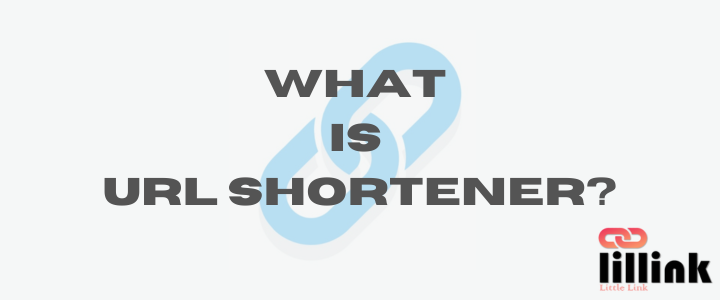Content Outline
I. Introduction of pixels
- Definition of pixels and how they work
- Uses of pixels in URL shorteners
II. Benefits of using pixels in URL shorteners
- Enhanced tracking and analytics capabilities
- Improved targeting and personalization
- Ability to measure the effectiveness of online campaigns
III. Potential drawbacks of using pixels in URL shorteners
- Privacy concerns
- Increased data collection and processing
- Possible limitations on data use and sharing
IV. Best practices for using pixels in URL shorteners
- Being transparent about data collection and use
- Seeking consent from users before tracking their activity
- Using reputable and trustworthy URL shorteners
V. Conclusion
- Recap of the benefits and risks of using pixels in URL shorteners
- Recommendations for using pixels in URL shorteners responsibly and effectively.
Introduction
Welcome to our article on pixels in URL shorteners! A pixel, also known as a web beacon or tracking pixel, is a small transparent image file that is embedded in a web page or email. Pixels are used to track activity on a website or to collect data for marketing and analytics purposes.
In URL shorteners, pixels can be used to track clicks on a shortened link and to collect data about the user who clicked on the link. This data can include information about the user's device, location, and browsing activity.
Pixels can be useful for a variety of purposes, including enhanced tracking and analytics, improved targeting and personalization, and the ability to measure the effectiveness of online campaigns. However, there are also potential drawbacks to using pixels, such as privacy concerns and increased data collection and processing.
In this article, we will delve deeper into the use and benefits of pixels in URL shorteners, as well as some best practices for using them responsibly and effectively. Stay tuned!
Benefits of using pixels in URL shorteners
Pixels in URL shorteners offer several benefits for tracking and analytics purposes. Here are some examples:
-
Enhanced tracking and analytics capabilities: Pixels can provide detailed information about clicks on a shortened link, including the user's device, location, and browsing activity. This data can be used to track the success of an online campaign and to understand the behavior and interests of the users who clicked on the link.
-
Improved targeting and personalization: By collecting data about users who click on a shortened link, pixels can help marketers target their campaigns more effectively and personalize their marketing messages. This can increase the relevance and effectiveness of the marketing efforts.
-
Ability to measure the effectiveness of online campaigns: Pixels can be used to measure the impact of an online campaign by tracking clicks, conversions, and other key metrics. This can help marketers optimize their campaigns and make more informed decisions about future marketing efforts.
Overall, pixels in URL shorteners can provide valuable insights and help marketers track and optimize their online campaigns. However, it's important to consider the potential risks and limitations of using pixels, which we will discuss in the next section
Potential drawbacks of using pixels in URL shorteners
While pixels in URL shorteners can offer many benefits for tracking and analytics purposes, it's important to also consider the potential drawbacks of using them. Here are some examples:
-
Privacy concerns: Pixels can collect sensitive information about users who click on a shortened link, such as their browsing activity and location. This data collection can raise privacy concerns, especially if users are not aware that their activity is being tracked.
-
Increased data collection and processing: Pixels require the collection and processing of large amounts of data, which can have implications for data storage and security. This can also raise concerns about the potential misuse or abuse of data.
-
Possible limitations on data use and sharing: The use and sharing of data collected by pixels may be subject to legal and regulatory restrictions. This can limit the ways in which marketers can use the data and may require additional compliance measures.
Overall, it's important to carefully consider the potential drawbacks of using pixels in URL shorteners and to take steps to minimize the risks and protect user privacy. We will discuss some best practices for using pixels responsibly in the next section.
Best practices for using pixels in URL shorteners
To use pixels in URL shorteners responsibly and effectively, it's important to follow some best practices. Here are some examples:
-
Being transparent about data collection and use: It's important to be upfront about the data that is being collected and how it will be used. This can help to build trust with users and to mitigate privacy concerns.
-
Seeking consent from users before tracking their activity: It's generally a good idea to seek consent from users before tracking their activity with pixels. This can be done through a privacy policy or by using a consent management platform.
-
Using reputable and trustworthy URL shorteners: It's important to use URL shorteners that are reputable and trustworthy, as they will be handling sensitive data and may have access to user activity. Look for shorteners that have strong privacy policies and that offer features such as link tracking, analytics, and password protection.
By following these best practices, you can use pixels in URL shorteners responsibly and effectively while also protecting user privacy
Conclusion
In conclusion, pixels in URL shorteners can provide valuable insights and help marketers track and optimize their online campaigns. However, it's important to consider the potential risks and limitations of using pixels, such as privacy concerns and increased data collection and processing.
To use pixels in URL shorteners responsibly and effectively, it's important to be transparent about data collection and use, seek consent from users before tracking their activity, and use reputable and trustworthy URL shorteners. By following these recommendations, you can take advantage of the benefits of pixels while also protecting user privacy.
Overall, pixels in URL shorteners can be a useful tool for tracking and analytics purposes, but it's important to use them carefully and to be mindful of the potential risks and limitations. By following best practices, you can use pixels in URL shorteners effectively and responsibly in your online activities.
List of all available tracking pixels
There are many tracking pixels available for use in various online platforms and applications. Some examples include:
-
Google Analytics: A web analytics service provided by Google that tracks and reports website traffic.
-
Facebook Pixel: A tracking pixel provided by Facebook that allows marketers to track and measure the effectiveness of their advertising campaigns on the platform.
-
Twitter Pixel: A tracking pixel provided by Twitter that allows marketers to track the performance of their ads and to target specific audiences.
-
LinkedIn Insight Tag: A tracking pixel provided by LinkedIn that allows marketers to track website traffic and measure the effectiveness of their campaigns on the platform.
-
AdWords Conversion Tracking: A tracking pixel provided by Google AdWords that allows marketers to track the performance of their ads and to measure conversions.
-
Bing Ads Conversion Tracking: A tracking pixel provided by Bing Ads that allows marketers to track the performance of their ads and to measure conversions.
These are just a few examples of the many tracking pixels available for use in various online platforms and applications. It's important to carefully consider the benefits and risks of using tracking pixels and to choose a reputable and trustworthy service