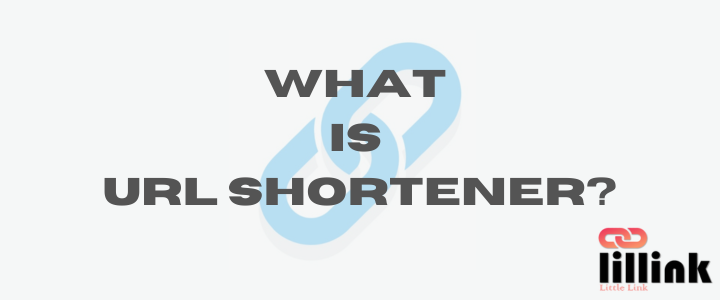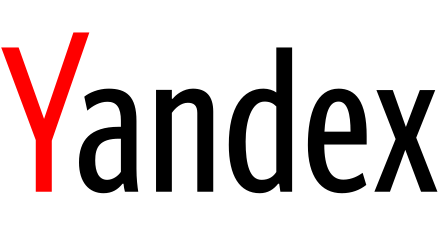Bundles & Link Rotator
The bundle feature allows you to regroup some links and will generate you a special link where you will be able to send that to people. That special link will allow them to see all links in the bundle and use them.
To add a link to a bundle:
- Under the link, hover on option then click Add to Bundle.
- You will see the bundles in a dropdown menu.
- If you don't see any bundles, you will need to create one first.
- New You now have the option to generate a "Rotator" link.
Links Rotator
This feature allows a bundle to act as a rotator. The special link will rotate links randomly and will send the user to short link within the bundle.